Change your email address
Update your email address
To ensure that you receive password reset emails and other important notifications, it is important to keep your email address up to date. You can easily change your email address at any time by following these steps.
Tip: You must have access to the email address associated with your ReFocus AI account to change your email. If you've lost access to the email address, contact your workspace admin.
Once you have updated your email, you’ll be able to use it in the Email Address section to login.
Note: If your Workspace Owner has enabled single sign-on, your ability to edit personal information, including email addresses, may be restricted.
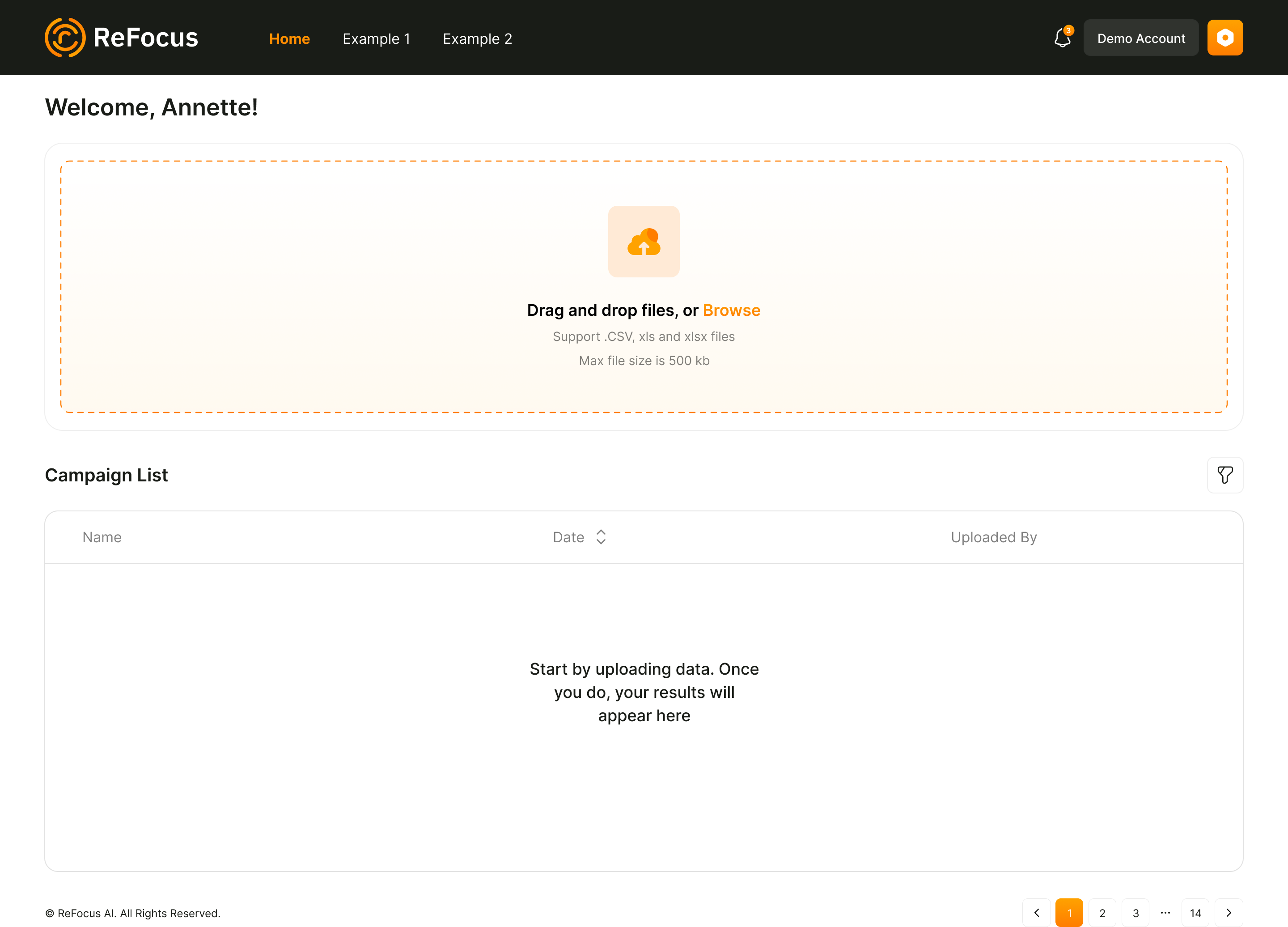
In your ReFocus account, navigate to Settings ➡️ Configuration.
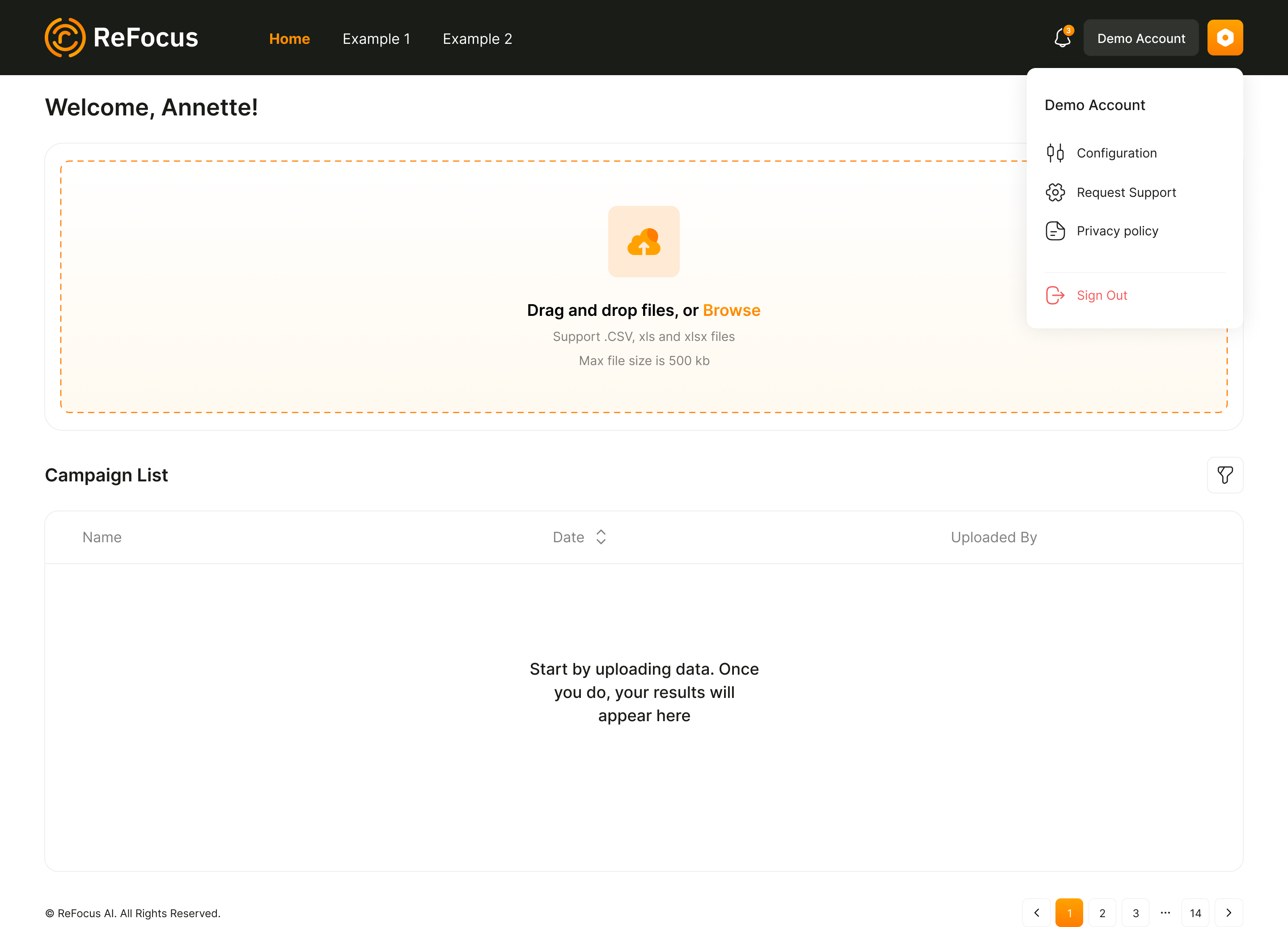
Type in your new Email. Select Save to confirm.
Missing confirmation emails
We’ll send you a confirmation email shortly after you update your email address. If you didn’t receive the email, try the following:
- Check your spam or junk folder, and any filters in your inbox.
- Open your email settings and check for typos in the email address. If the address is incorrect, you can change it by following the steps above.
Still having trouble? Click the Contact us button to send us a note.
