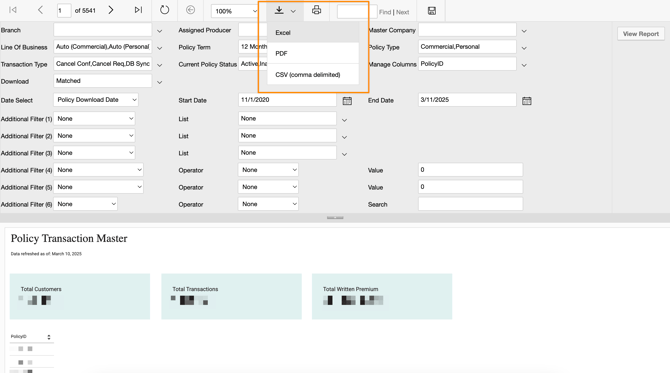How to export current and historical policy IDs from EZLynx
Get a list of current and historical policy IDs and upload them to ReFocus to complete your onboarding for EZLynx.
💡In order to sync with EZLynx, ReFocus requires Policy IDs. Please carefully review the instructions below as Applicant IDs do not provide the necessary information.
To get policy IDs, run the Policy Transaction Master report using the following steps:
1. Hover over the Reports icon in the left sidebar.

2. Click All Reports
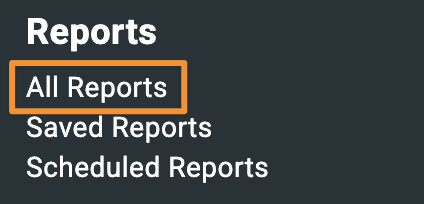
3. Scroll down and click on the card for the Policy Transaction Master report. This will take you into the report where you can see the filters available for that specific report.
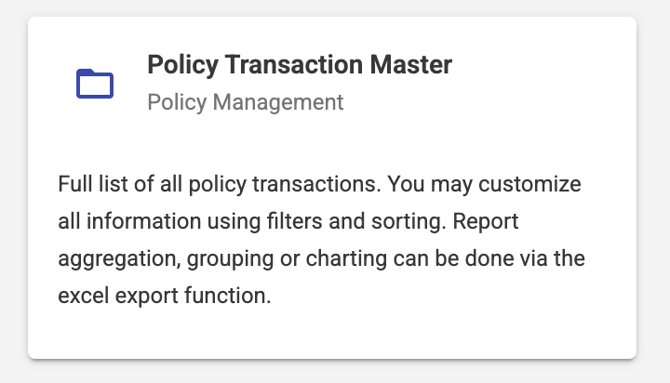
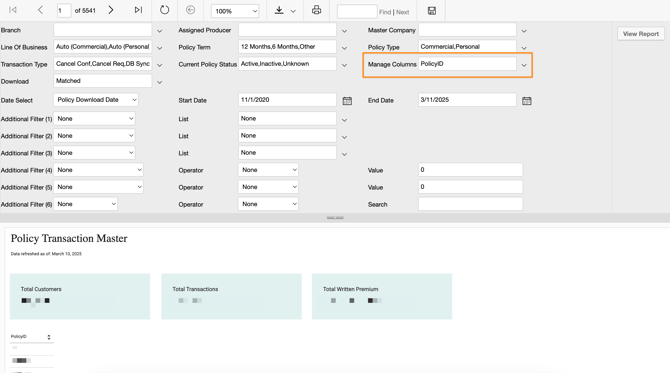
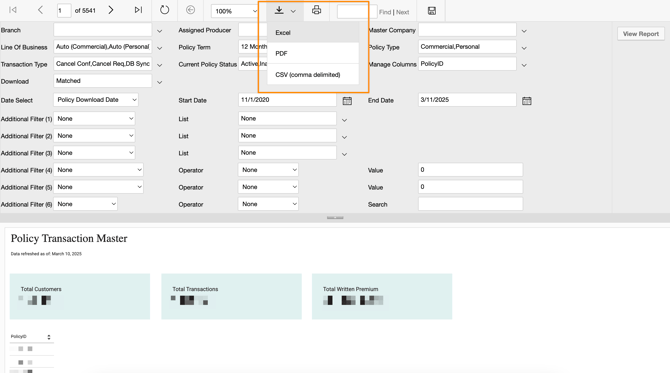
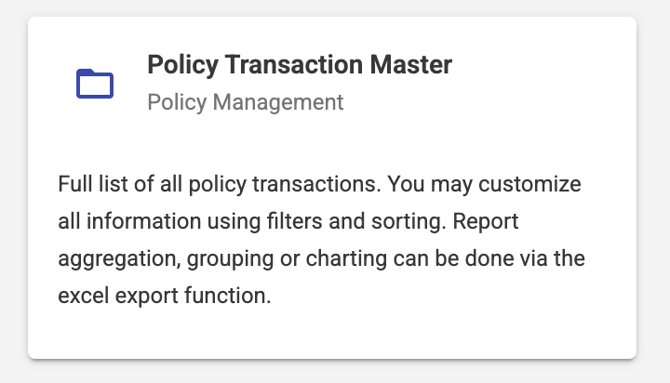
4. In the Policy Transaction Master report, use the Managed Columns dropdown to display only the PolicyID column. Remove all other columns. Set the start date to the earliest date your agency started doing business.
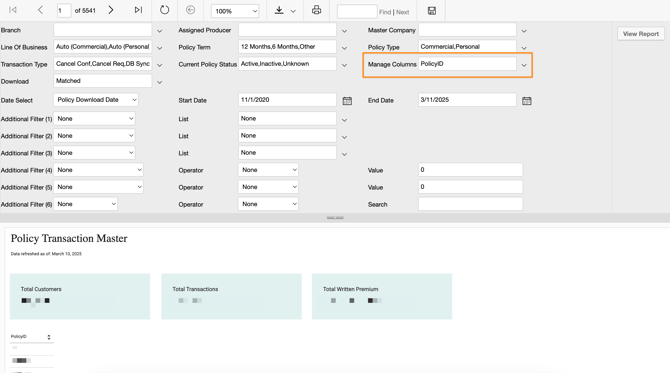
5.Once the report has been run the results can be exported as a CSV via the Export menu.